
The “why”
Let’s imagine you are in a small company, and over time, they stored their data in MS Access, making it their legacy system. As the company grew bigger, managing the data in Access became increasingly challenging. Furthermore, the individuals who initially developed these Access databases have left the company, leaving behind no documentation. As a result, nobody wants to make any changes unless they absolutely have to.
Alternatively, you might find yourself under new management that seeks more sophisticated graphs, a sleeker appearance, enhanced accessibility, or even a shift to tools like Tableau or Power BI for greater interactivity.
So, if you are in a position to migrate from Access to MS Power Platform, this article could be an exciting read for you! 😉
Some History
MS Access was released in 1992 and was extremely popular in the beginning of the millennium. However, its popularity gradually declined, and Microsoft announced they would no longer support Access around 2017. However, they later changed their mind. As of 2023, Access is still alive, celebrating 30 years of success and service. Although it seems that fewer people are learning or searching about Access these days, I believe it continues to be used.
Check out the Google Search Trends below for some related products since 2004:
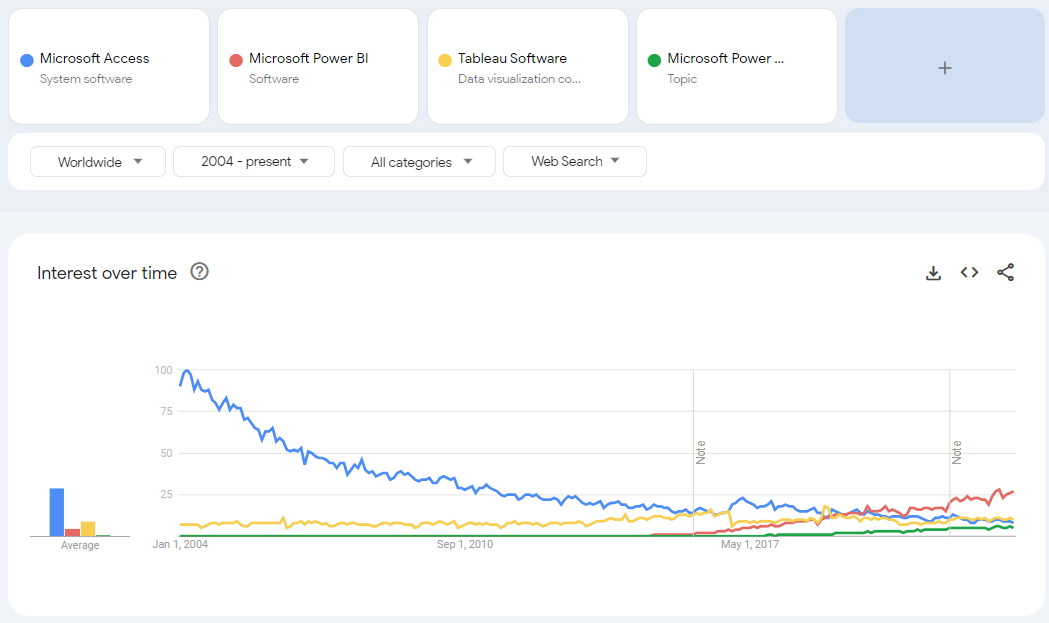
The fall of MS Access has been significant since 2004, and we can clearly observe the rise of Power BI, especially after 2017. Let’s now zoom in on the last 5 years:
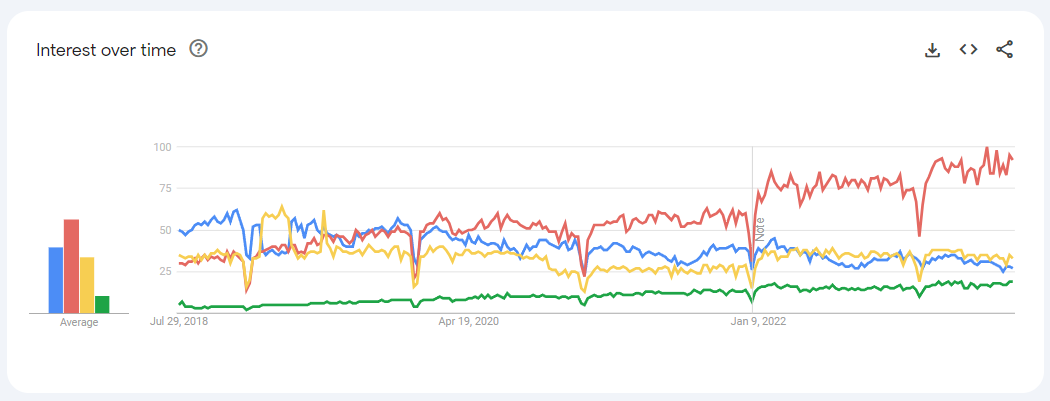
As you can see, the significant decline for MS Access slows down by 2018. On the other hand, Power BI seems to be a clear winner in terms of popularity when compared to one of its best and older alternatives, Tableau! 🤯
As a result:
It’s quite understandable, even from these graphs, why people don’t talk much about MS Access and are becoming more and more interested in Power BI.
Yet, Access is still quite alive and not dropping as fast as commonly believed.
Especially for the 2nd argument, the question is “why not?”.
For me, the answer lies in Microsoft’s change of mind as well. Contrary to the common belief, Access is not primarily a dashboarding or reporting software; it’s a desktop DBMS1. So, if you need to collect data, create forms to gather inputs from people, and efficiently merge your local information with larger databases like MS SQL Server, Oracle, IBM DB2, etc., while also structuring it as a robust database, there is still no better alternative to MS Access today.
Can you create simple forms with other software like Google Forms or Power BI? Yes, but your options are pretty limited. (For Power Apps, I believe it’s going to get a lot better over time.) While you can create SQL or NoSQL databases on your desktop, you’ll still need other software to create the input forms and handle reporting.
So, Access is filling a very unique gap in the market, at least for the moment.
Microsoft is still actively supporting the product and continuously improving it. For example, just last year, they added easy integration and migration between Dataverse and MS Access.
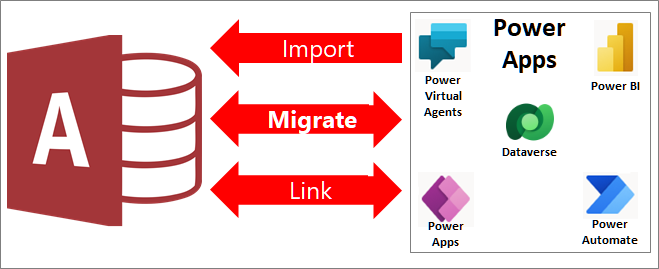
As you see the image above, migration is not on “one way” direction. Which means, you can do everything still on your desktop DB and stay fully synced with Power platforms. So, MS Access seems still pretty much alive to me!
Reasons to Use MS Access
The other day, I came across one of the most interesting forum threads in MS forums that I have read in some time.
One user provided a really good summary of the use cases of MS Access, and I’d like to add a 4th point:
- Store Data (as free from any server type setup, simple and plug&play)
- Access to data (Seeing the data that is stored in a non-MS Access repository)
- As user-interface to read & write to data
- As a dashboard for key metrics
For Item 1: if you are using MS Access to store company scale data and you have a big business with lots of users, MS Access is not good for this. Because it’s simply stored in a desktop setup and not fast or secure as a MS SQL Server or equivalent.
For Item 2: Access could still be the best and fastest software to just to see the data, make some simply querying for daily usage and quick insights.
For Item 3: In micosoft alternatives, there is already MS Forms for simple data collection and Power BI for more complicated tasks. 10 years ago, for fast development of a data collection interface, I would definitely go with MS Access. Today, since everything goes live in the cloud, I would choose Power BI.
Fort Item 4: This is the single reason of all 4 to which make sense to me to migrate from Access to Power BI. If you are going to create a dashboard and visualize your strategical metrics, there no match today to Power BI. (Sorry Tableau guys, but I think even Tableau is not a match.) Its interactive, holds huge potential for coming years and MS is clearly making a lot of investments on Power Platform for sometime, probably it’s going to only get better.
Verdict
We can talk in more detail about each paragraph above, but one thing I wanted to highlight here is that it all depends what you need.
If you were using MS Access solely for dashboarding, you can migrate to Power BI without looking back. I believe even MS Access developers would advise the same.
However, if you have a solid, fully-functional, and sophisticated software developed on MS Access, you really need to conduct a detailed gap and cost analysis. Depending on your staff’s skill set, it could cost you much more than you think. Is it worth the effort?
Decreased popularity doesn’t make Access a worse tool than other alternatives. Yet, if you decide to move to a new platform, you better consider that the process may require significant time and effort.
In the end, the decision comes down to cost and benefit analysis, your internal or external customer’s needs, and solid facts—not the hypes or beliefs surrounding it
Footnotes
DBMS: Database Management System↩︎